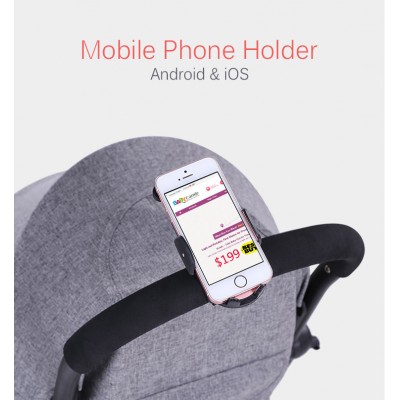About Review
A item's Review Rating is a measure of that item's cost performance on our website. After the completion of a transaction, The buyer can leave review for those items they have ordered.
How to give a review?
After you placed an order, You may sign in your account, then you will find a "My Review" section at the left of your account center. All items you ordered will be listed in "Waiting for Review" subsection. You may choosed the items you want to rate a review with any stars you wish. Then you need click "Submit" button placed at the bottom of page. Once you submit your review. This item will be moved to "Completed Review" subsection.
How to modify a review?
Firstly sign in your account, and find "My Review" section here. Click "Completed Review" link to view all items you have gave review. Find the item you want to modify. Re-type the review content and choose rateing star.